
New Vision Concepts
EZReader - TeamViewer
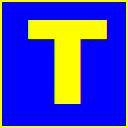


| New Vision Concepts
| 
|
Return to the Application List.

New Vision Concepts uses the commercial product TeamViewer to provide remote tech support to its customers. The TeamViewer remote control utility is installed as part of the EZReader installation or may be downloaded separately here.
 OverView
OverView
The TeamViewer utility can only be started by the user and the user can stop TeamViewer at any time.
The TeamViewer application allows New Vision Concepts tech support to remotely view and control the user's PC in order to better understand what the user is seeing on their PC. With TeamViewer on, tech support can also install new EZReader files as required.
TeamViewer can be started in any of 5 ways:
The first three are preferred for starting TeamViewer because they bypass the Windows confirmation window. Then second two require the user to respond to a Yes/No confirmation to start TeamViewer.

 Application Main Screen
Application Main Screen
 ...
... 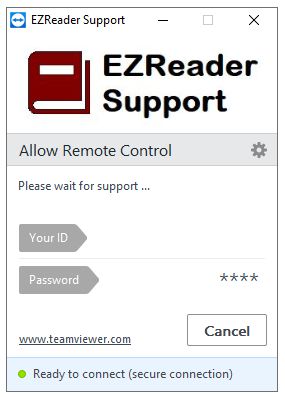
When starting TeamViewer from one of the first three options, this splash screen for will be displayed:

The splash screen will display for few seconds, then disappear. The TeamViewer window should appear within a few seconds after the splash screen disappears.
When starting TeamViewer from the fourth or fifth options, this User Account Control approval screen will be displayed, asking the user to approach starting TeamViewer.

Once a secure connection is made, the TeamViewer window is displayed and looks like this:

At this point, the EZReader tech support will be able to access the PC. A user can press the "Cancel" button at any time to end a TeamViewer session.
